Guide on Purchasing Ebooks
Follow this step-by-step guide on how to purchase an Ebook.
Steps to Follow
1. If your course has an Ebook available, you will see your course code on the list. Select all courses that you are interested in purchasing Ebooks for.
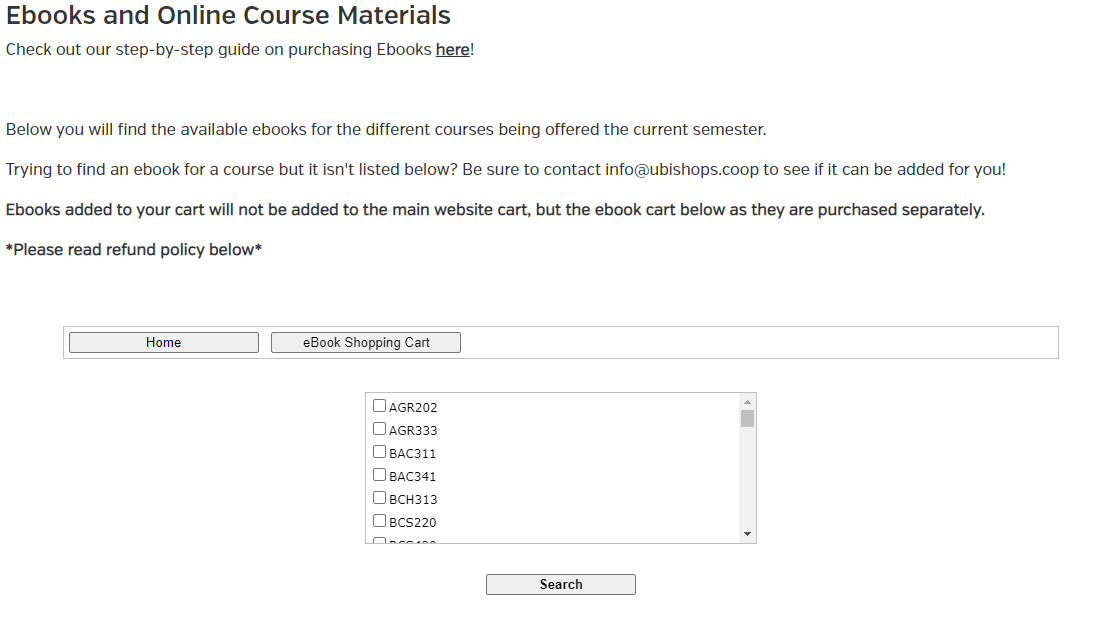
2. Once you have selected your courses, click "Search" to see the Ebooks available.
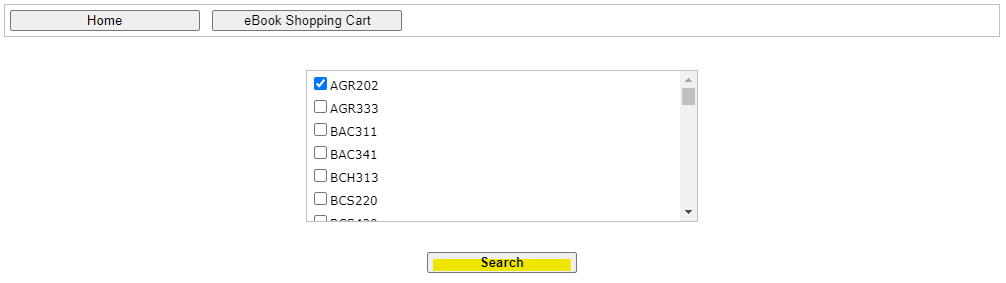
3. At this stage you can see the available information on your selected Ebook(s) such as the title, author, price, and more info. Click "Add To Cart".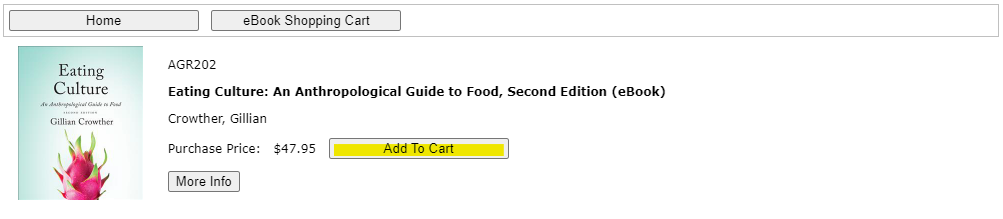
4. Then click "eBook Shopping Cart" to access your cart.
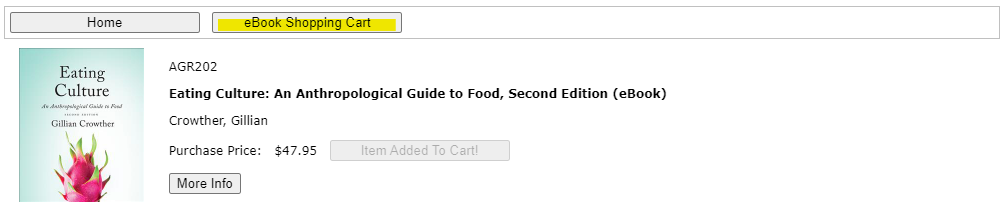
5. When you are satisfied with your cart, click "Checkout >>".
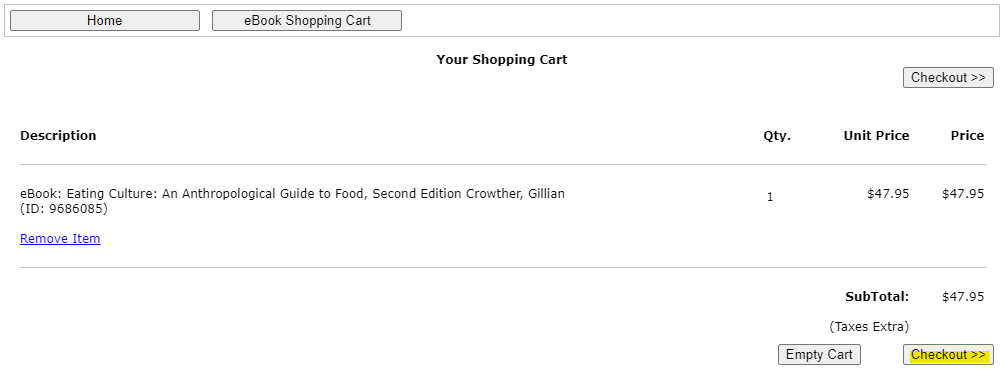
6. Read the important information and guidelines regarding Ebooks. Once you have finished reading, understand and accept the information, click "I Agree, Continue Checkout >>>".
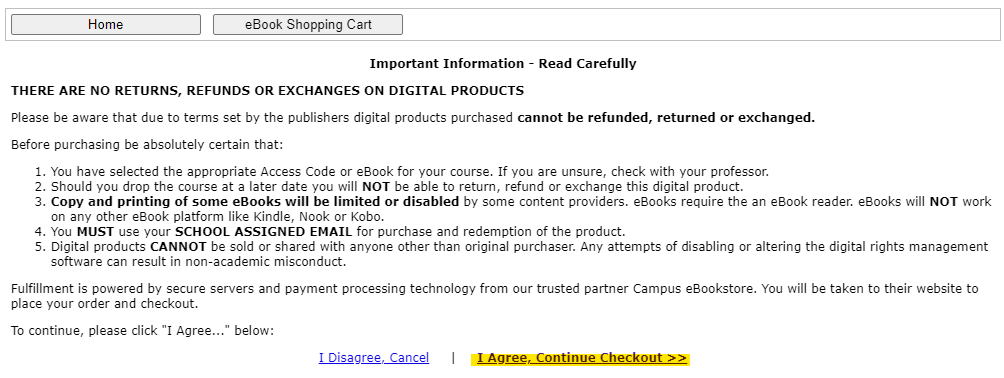
7. Enter your email address. If you already have an Ebook account, enter the email that corresponds with it. If you do not have an account, enter an email that you have access to and use often, as you will need it to access your Ebook(s). Then click "Next".
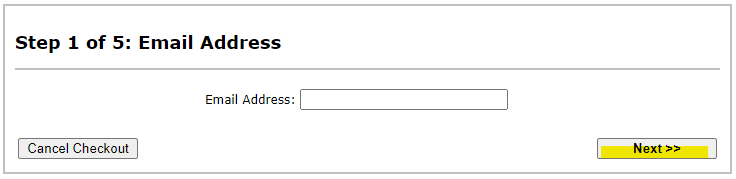
8. If you aready have an Ebook account, enter your password. If you do not have an account, create a new password. Make sure it is one that you will remember as you will need it to access your Ebook(s). Then click "Next >>>".
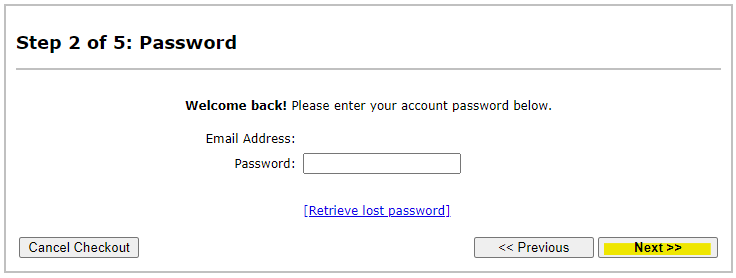
9. Enter your billing address, then click "Next >>".
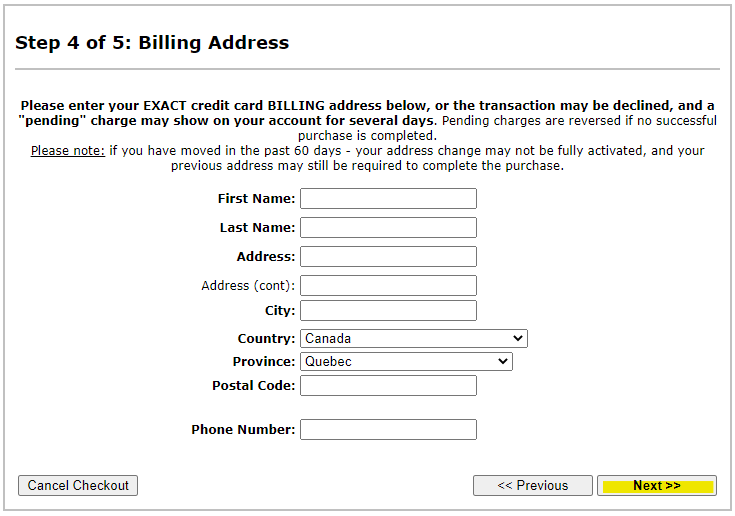
10. Enter your payment information. If you are satisfied with everything click "Submit Order".
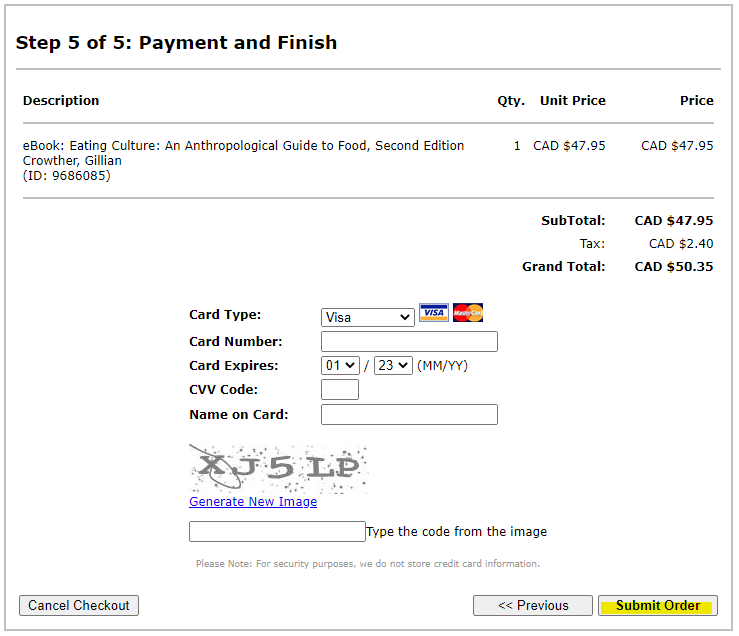
11. You will be redirected to a screen with confirmation details on your order. You will also receive an email with the same information.
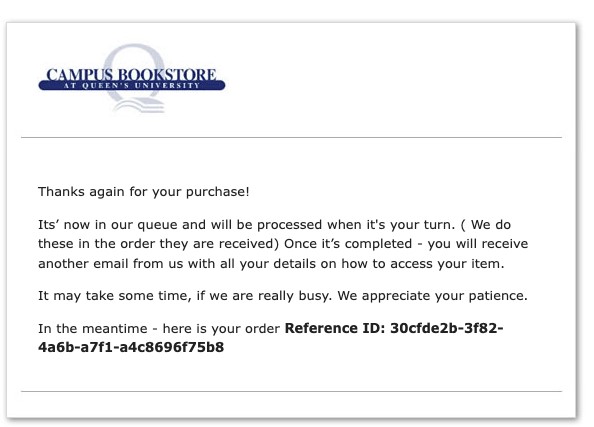
12. Once your order is processed, you will receive another email with information on how to access your Ebook(s):
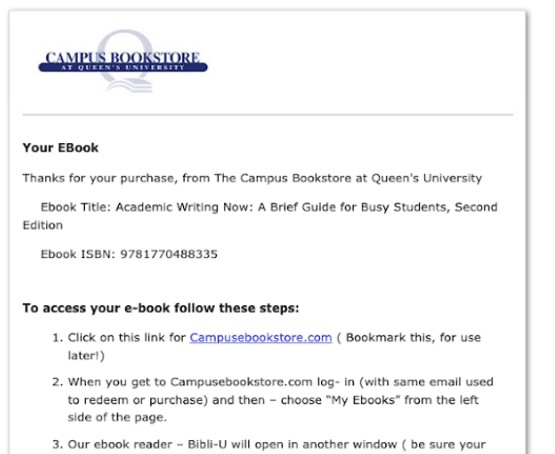
Enjoy!
Learn more about CEI here: Campus eBookstore